AWS RDS
The Granted AWS RDS Plugin allows you to broker a connection to an AWS RDS database over AWS SSM Session Manager. The connection is routed through a Common Fate AWS Proxy which runs on AWS Fargate and captures audit logs of the SQL statements executed.
Using AWS SSM Session Manager allows you to access databases within your VPC without needing to manage a VPN or expose your databases to public ingress.
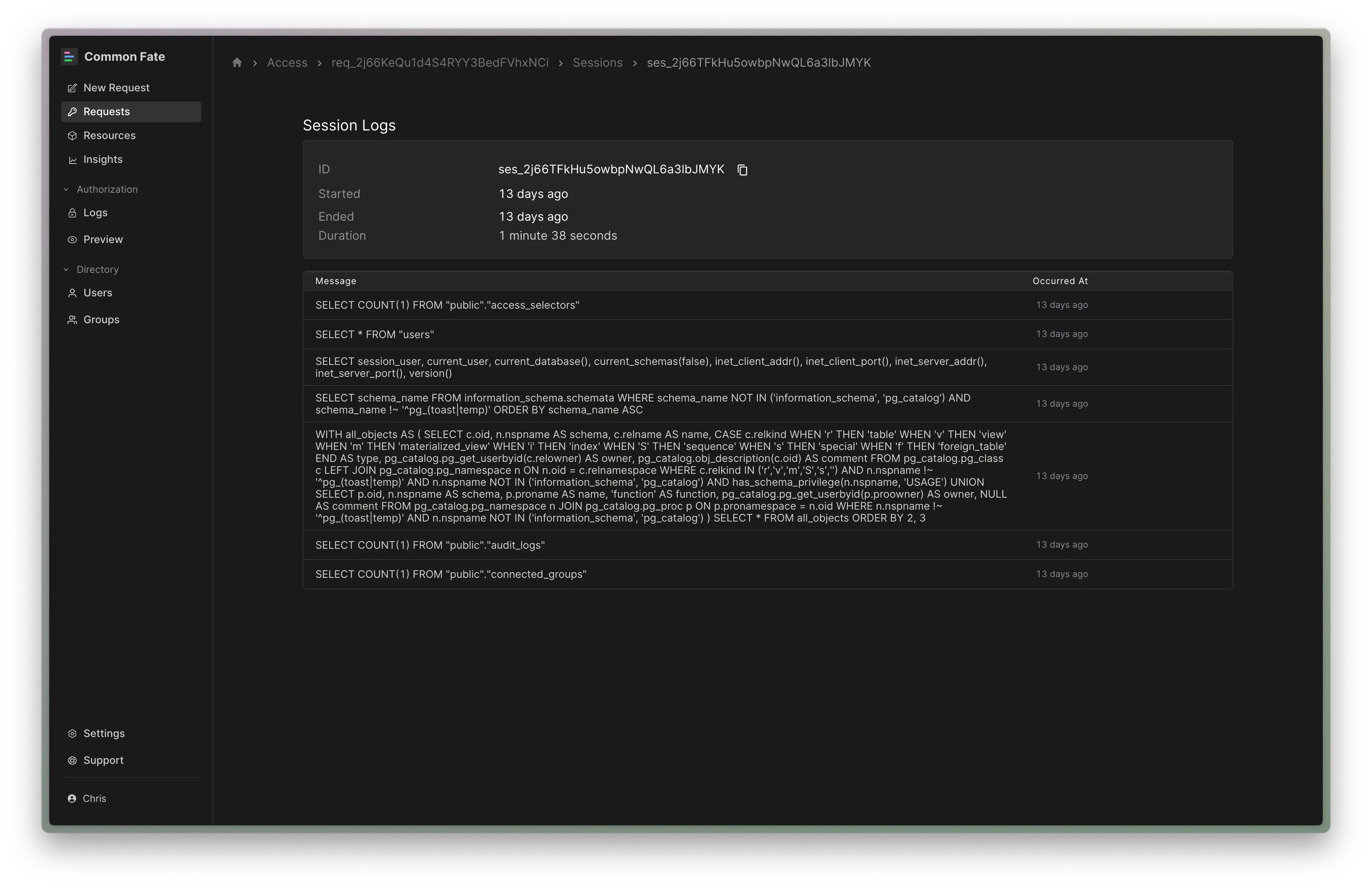
The plugin uses the Common Fate control plane APIs to determine which databases a user is authorized to access, so to use this plugin a Common Fate instance is required. Email us at hello@commonfate.io if you’d like to test this and we’ll set up an instance for you.
Requirements
To use this plugin, you’ll need a Common Fate instance with the AWS RDS integration configured.
You’ll also need to be running Granted v0.31 or later. You can check your Granted version by running granted -v.
To use the plugin, run:
granted rds proxyYou should see a selector showing the databases that you are permitted to request access to:
❯ granted rds proxy┃ Select a database to connect to┃ Database Role┃ > Prod Postgres Database Root┃Select a database with the up and down arrows, and press Enter. You should see an output like the below:
❯ granted rds proxy[WILL REQUEST] Root access to Prod Postgres Database will require approval? Apply proposed access changes Yes[i] Attempting to grant access...? Reason for access (Required) Confirming data migration for INC-31 has completed[REQUESTED] Root access to Prod Postgres Database requires approval: https://commonfate.example.com/access/requests/req_2jhUJNN57wvfW39Vwgace6xHK3W[✘] applying access was attempted but the resources requested require approval before activationDepending on the authorization policies your Common Fate administrators have configured, access may be automatically approved to the database, or may require a manual approval.
Once access is approved, you can re-run granted rds proxy to begin brokering a connection. You should see an output similar to the below:
granted rds proxy[ACTIVE] Root access to Prod Postgres Database is already active for the next 1h: https://commonfate.example.com/access/requests/req_2jhUJNN57wvfW39Vwgace6xHK3W[i] Grant is activated
[i] Database proxy ready for connections on 127.0.0.1:5432
[i] You can connect now using this connection string: postgresql://postgres:password@127.0.0.1:5432/postgres?sslmode=disable
[i] Or using the postgres cli: psql "postgresql://postgres:password@127.0.0.1:5432/postgres?sslmode=disable"
[i] Connection accepted for session [1][i] Connection ended for session [1]Under the hood, Granted opens an AWS SSM Session Manager session to the Common Fate AWS Proxy service. The AWS Proxy service intercepts and logs the SQL statements you are running, and forwards the commands to the database.