Using the browser extension
Granted can integrate with your web browser using the Granted Chrome Extension and the Granted Firefox Add-On. These extensions provide security and usability improvements when working with AWS. The Granted Chrome Extension works with all Chromium-based browsers, such as Arc, Microsoft Edge, and Vivaldi.
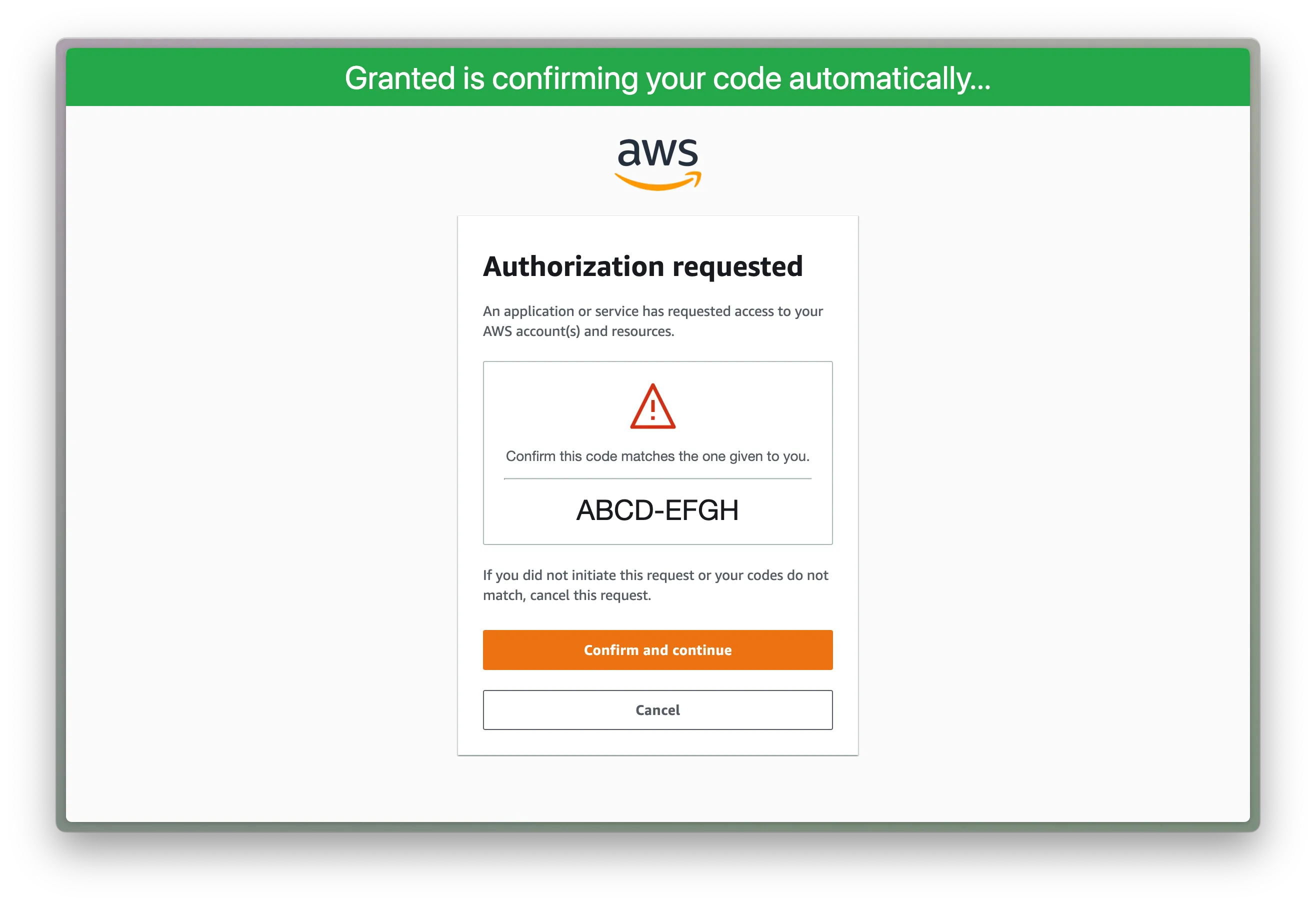
Key features of the extensions are listed below.
| Feature | Granted Chrome Extension | Granted Firefox Addon |
|---|---|---|
| Automate parts of the AWS IAM Identity Center sign-in flow to protect you from being phished for AWS credentials | ✅ | Coming Soon |
| Open multiple AWS accounts in the same browser window, using Tab Containers | ❌ (Tab Containers are unsupported on Google Chrome) | ✅ |
Minimum Granted version
The Granted Chrome Extension requires Granted v0.35 or later to be installed. To check your Granted version, run
granted -vIf you’re on an earlier version, follow our installation guide to update to the latest version.
Installing
To install the extension, follow the links below:
| Browser | Install Link |
|---|---|
| Google Chrome | Granted Chrome Extension |
| Arc | Granted Chrome Extension |
| Microsoft Edge | Granted Chrome Extension |
| Vivaldi | Granted Chrome Extension |
| Chromium | Granted Chrome Extension |
| Firefox | Granted Firefox Add-On |
Building from source
The Granted Chrome Extension and the Granted Firefox Add-On are open source under an MIT licence:
You can build the extension from source by following the documentation in the GitHub repositories for the extensions.
Troubleshooting
If you’re having issues using the browser extension, the following references may be helpful: